Facebook and Instagram Shops: Setting Up In Minutes

Facebook is gradually rolling out Shops for Instagram and Facebook to more regions. Selling directly on social media is going to get a lot easier.
With the recent Shopify integration, you will also be able to import existing product catalogues. Let’s take a look at what you need to know to get started.
Table of Contents
What are Facebook and Instagram Shops?
How do I set up a Facebook Shop using Commerce Manager?
How do I integrate Facebook Shops with ecommerce platforms like Shopify?
How do I customize my Facebook or Instagram Shops?
How to understand Shop Insights?
What about chat marketing on Facebook and Instagram Shops?
What are Facebook and Instagram Shops?
Facebook’s new Shops feature allows businesses to sell directly from Facebook or Instagram. Maximize performance and presentation of your product catalogue with simple, customizable shop options.
With Shops, you can:
- Create your own virtual storefront on social media
- Sell directly from your Facebook and Instagram profiles
- Sync products from other ecommerce platforms
Basically, Shops make it real easy to sell your products straight from your social media accounts. It’s the perfect solution for SMBs that need a digital storefront. But established businesses that have large social media followings can also benefit.
Major benefits of setting up Facebook and Instagram shops:
- Expose your brand using social media's massive potential for reach
- Tag your products in Facebook and Instagram posts to boost sales
- Allow users to shop for your products without leaving the app
Ready to get started?
We'll break down Facebook’s Blueprint education overview so you’ll know exactly how to set up on Facebook and Instagram Shops in minutes.
How do I set up a Facebook Shop using Commerce Manager?
First thing you’ll need to do to open your Shop is to add your inventory via the new Commerce Manager. A few things you should know about Commerce Manager:
- It’s a set of tools for Facebook and Instagram Shops
- It helps you manage your products and shops
- It’s not available on mobile devices yet, only on desktop
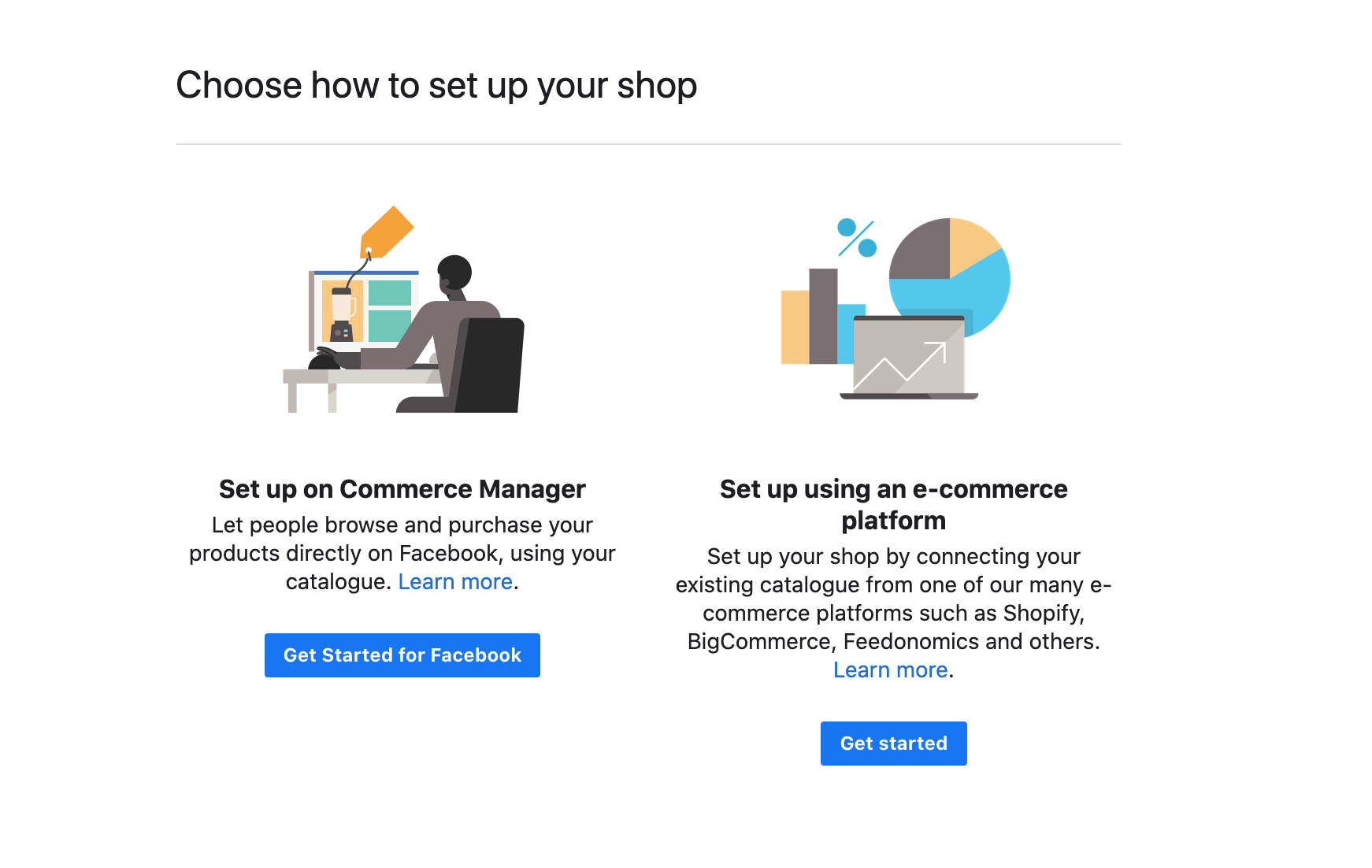
In order to qualify for Commerce Manager, you will need to provide some information, depending on your region.
- Business and email address (for tax purposes)
- Business category, type and name, for identity verification.
- Federal Tax Identification Number that matches your legal name, for IRS reporting (US only).
- State Tax Registration Number for every state where you do business, for financial reports (US only).
- Bank account info to get your payouts (US only).
- Name, social security number and date of birth of your business representative, for identity verification (US only).
- Shipping options, return policy and customer service email (if eligible for checkout).
We’ll show you how to get started for Facebook and Instagram below. First, let’s take a closer look at how you can integrate your Shop with ecommerce platforms like Shopify, BigCommerce, Feedonomics and others.
How do I integrate Facebook Shops with ecommerce platforms like Shopify?
Connecting your Facebook or Instagram Shop to an ecommerce platform and importing your existing product catalogue is easy.
Simply pick one of the platforms in Commerce Manager to connect it. You will have to log into your ecommerce platforms account to get started.
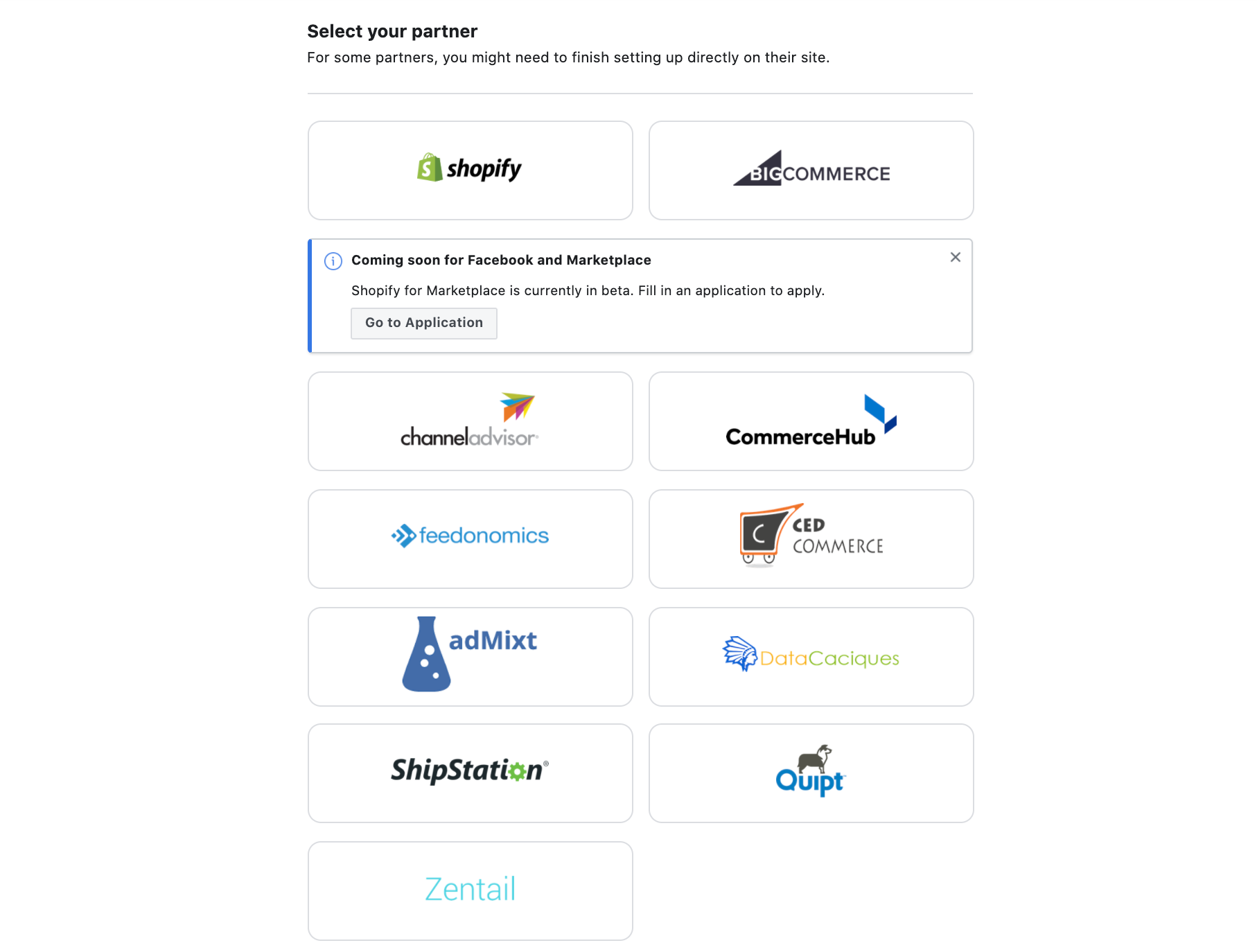
As you can see, Shopify for Facebook Marketplace is currently in beta still. You can fill in an application form for beta access. Shopify and Facebook partnered up quite recently, but we expect to see the integration fully rolled out in the coming months.
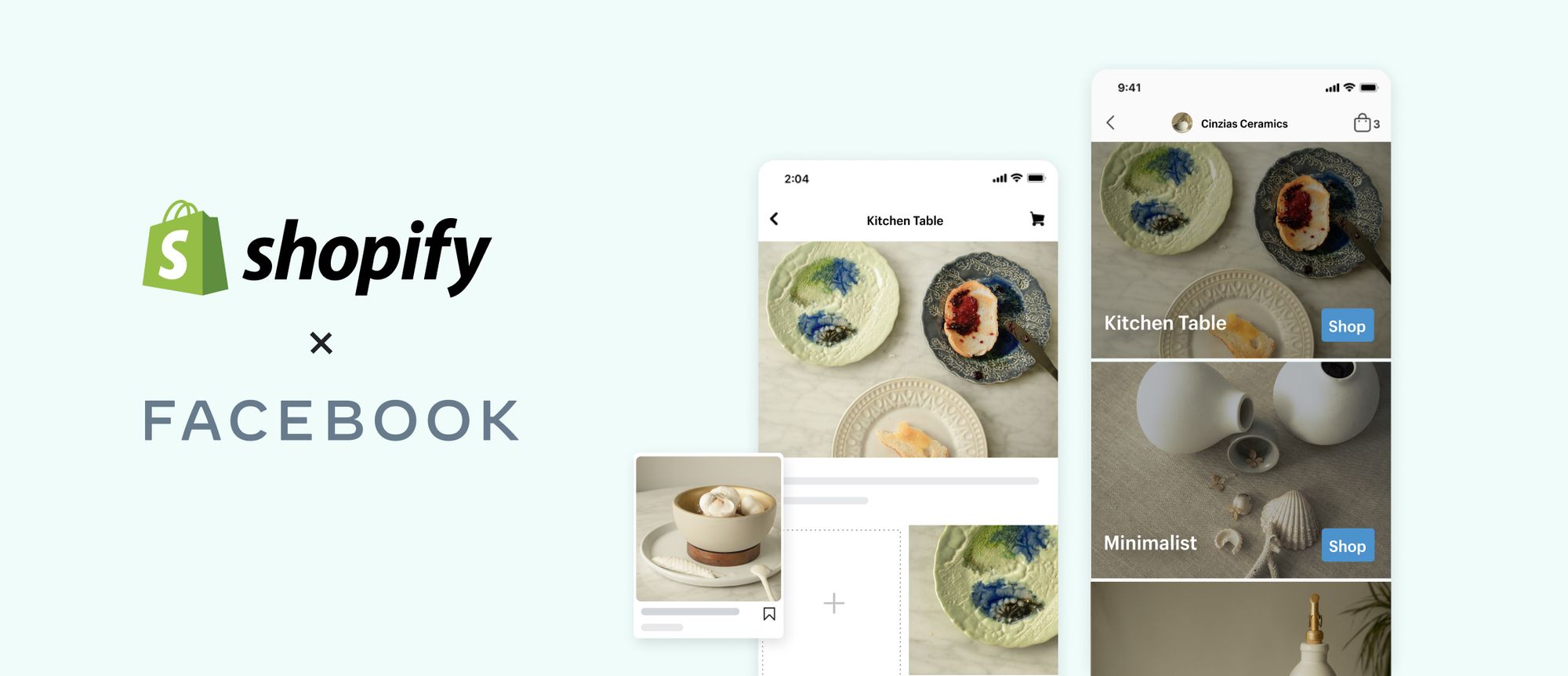
How do I customize my Facebook or Instagram Shops?
Now is the perfect time to get started with Commerce Manager, so your product catalogue is ready and good to go once Shops has rolled out globally.
First of all, any customizations you make will look the same across Facebook and Instagram. Here are some of the things the Commerce Manager allows you to do:
- Choose a layout
- Organize your products into ‘collections’ and feature these
- Choose collection themes like promotions, seasonal events, etc.
Here’s what it looks like when you create a collection in Commerce Manager:
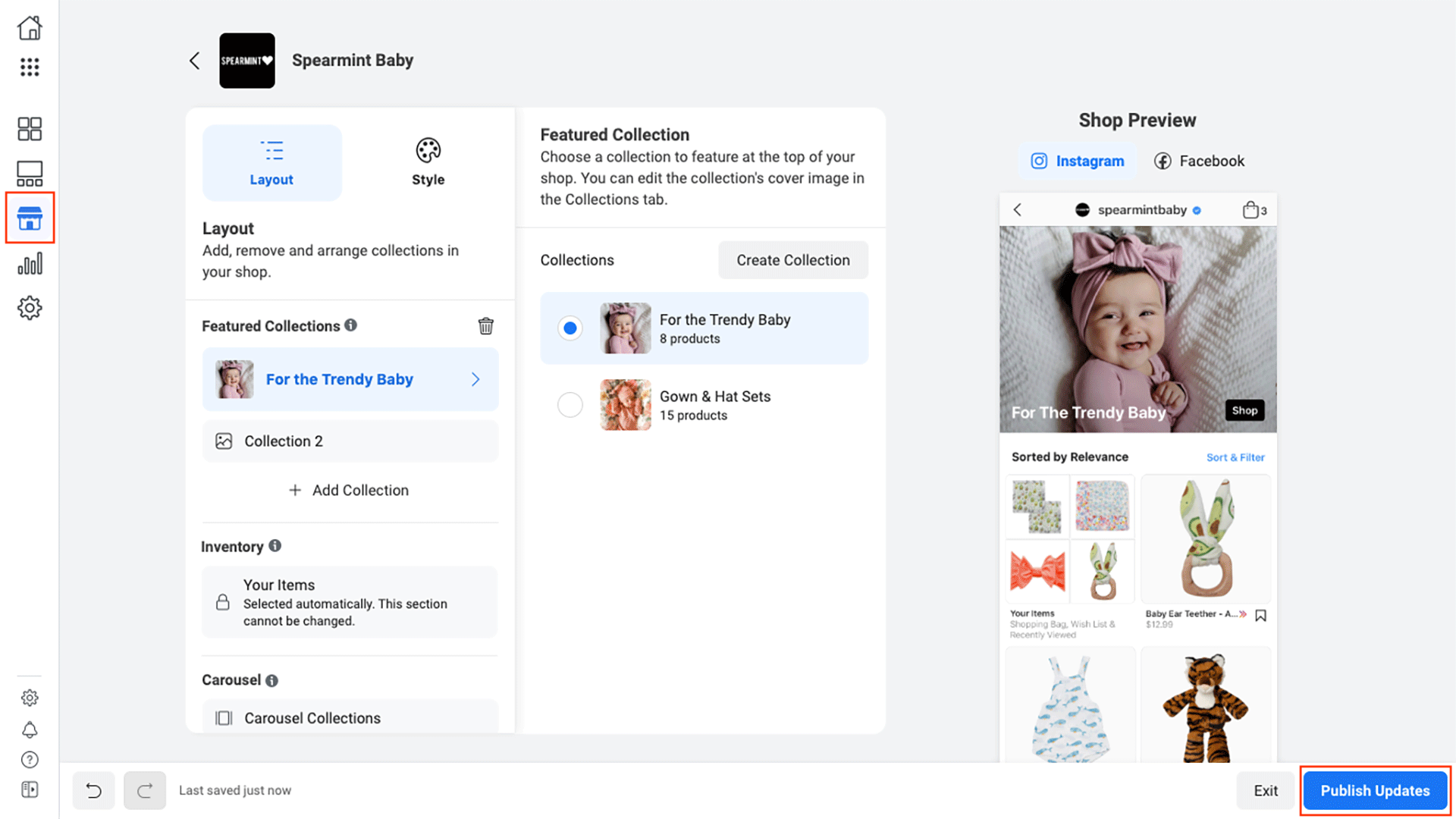
You can feature one or more curated product collections in your shop. Each collection will have a name, a description, a cover image and a selection of anywhere between 6 and 30 products.
Your shop visitors will see your collection first, and can click to see the products within them. On Instagram, people can swipe up to browse your collections.
Once you’re happy with your layout, just click on ‘Publish Updates’ and your collection is good to go.
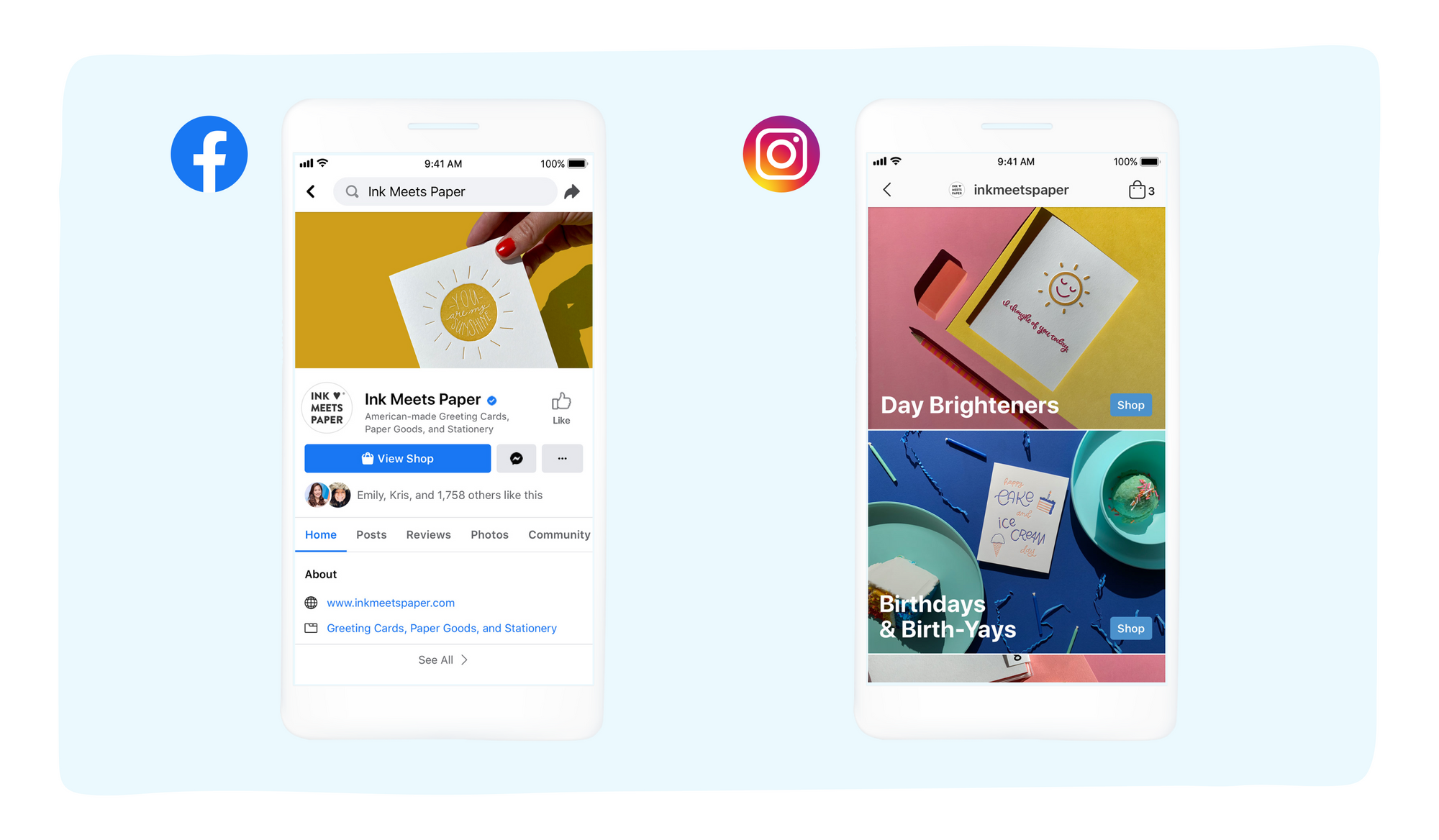
To maximize your Shop’s performance, you’ll need to take a close look at the metrics Commerce Manager provides.
How to understand Shop Insights?
Commerce Manager has a built-in Insights dashboard that lets you identify and analyze important metrics from your Shop. These metrics include but are not limited to:
- On-Facebook Sales
- On-Facebook Units Sold
- On-Facebook Orders
If you've enabled onsite checkout (checkout on Facebook), you'll see all nine of the metrics shown here:
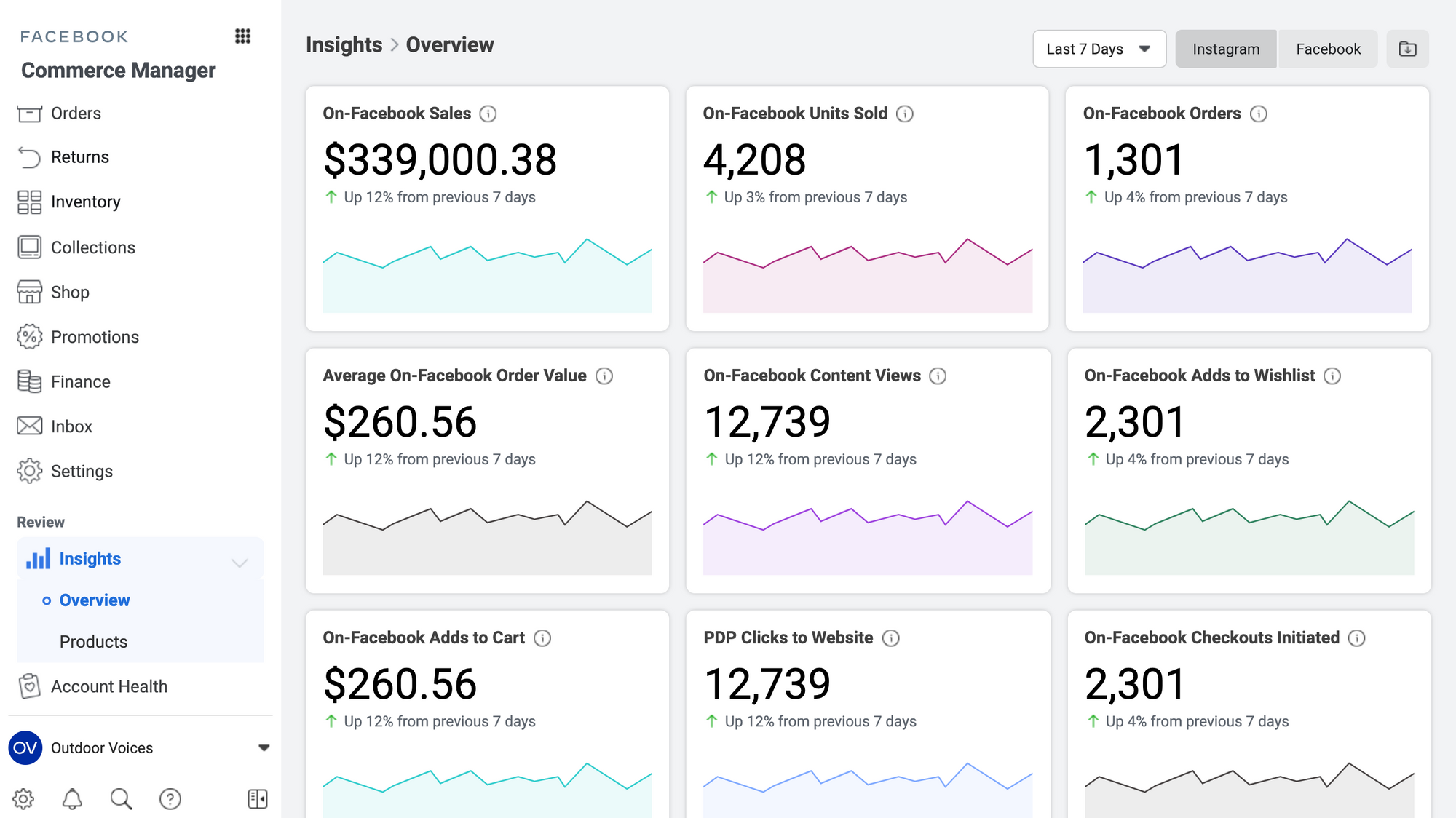
Apart from this overview, you can also identify and analyze a few metrics for specific products in your Shop, like:
- Product Page Views
- Product Button Clicks
Here’s what the Products Insights page looks like in your Commerce Manager dashboard:
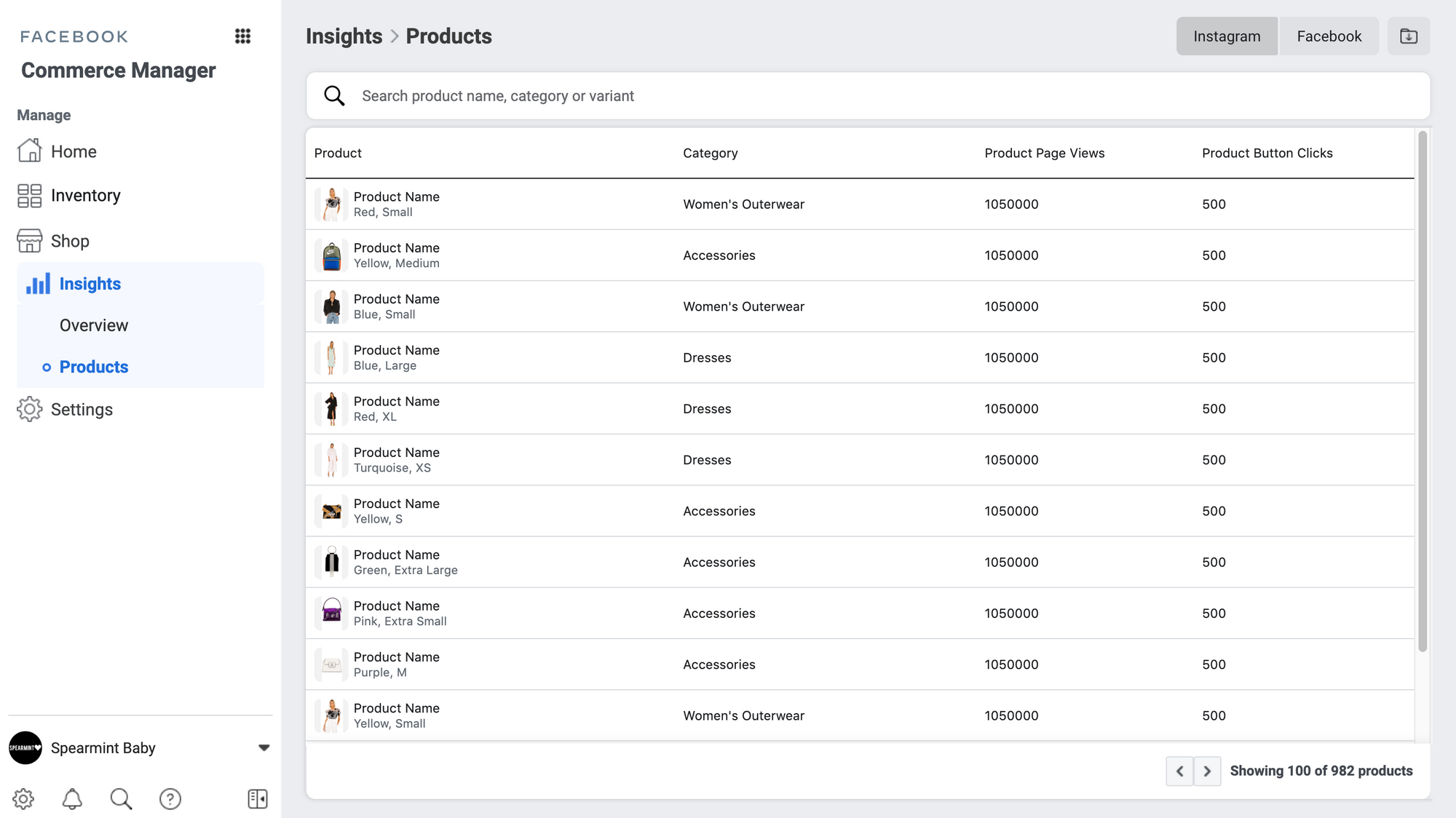
Key takeaways to understanding your Instagram and Facebook Shop metrics:
- Insights are key metrics that show you how your shop is performing.
- Use Commerce Manager to view insights about your shop.
- Check your Shop's Insights regularly.
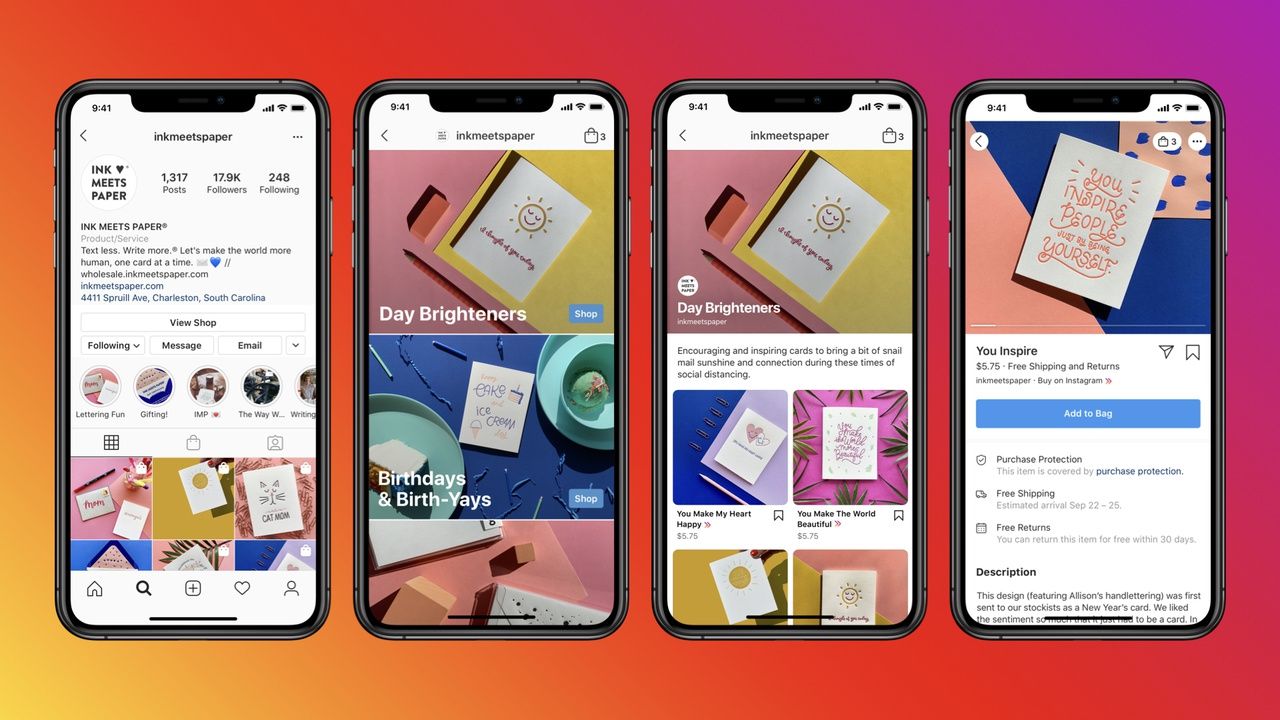
What about chat marketing on Facebook and Instagram Shops?
First of all, we can divide the (automated) messaging people will engage in with Shops in three types:
- Order receipts and shipping updates
- Order updates (inc. back in stock/abandoned cart notifications)
- Shopping support live and automated
This type of messaging is already widely used in Messenger conversations between businesses and customers. Functional messages like these provide obvious value for your customer experience.
Connecting with people on messaging apps also helps get your business new leads, turn them into customers and letting them opt in. For example, you can let people sign up for a DM when your next product drops.
Here’s what else we can expect for chat marketing on Facebook and Instagram Shops in the near future.
- As social media accounts become more like shops, we’ll see product catalogues become more prevalent in platforms’ messaging services
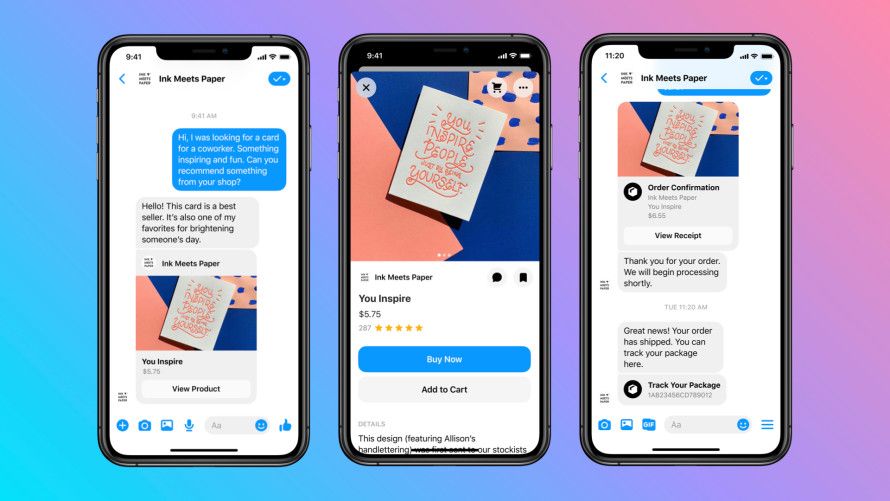
- Messenger, Instagram Direct, and WhatsApp’s interoperability means selling will increasingly be done in chat conversations
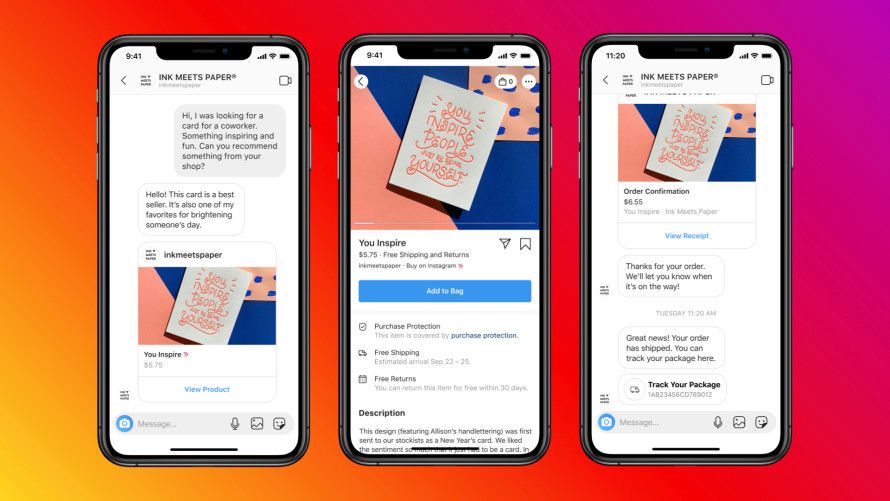
- WhatsApp will be next in becoming more accessible to businesses
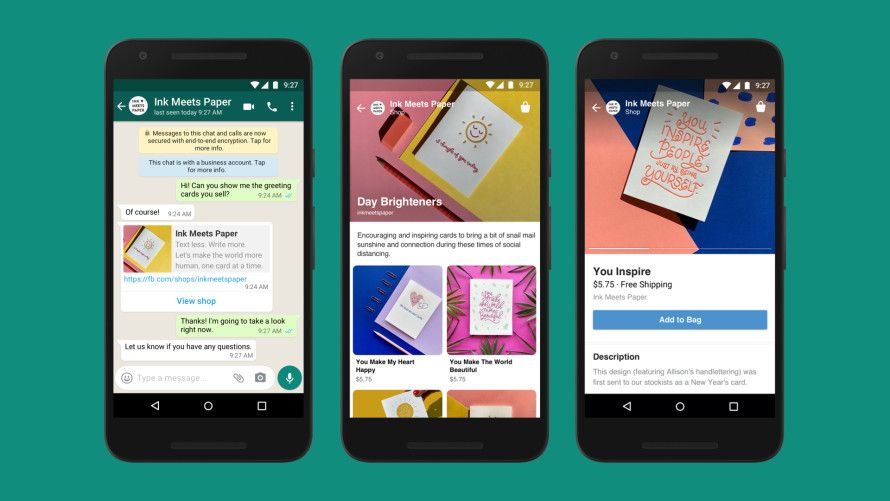
- Last year saw the rise of Click-to-Messenger ads, now Click to Instagram Direct ads are here. Click-to-WhatsApp ads are available, but very limited for now.
If you’re interested in automating conversations on these platforms, Messenger is currently the powerhouse in using chat to grow your business.
More and more options will be available on Instagram Direct and WhatsApp, as these platforms merge with Messenger’s infrastructure.
Get ahead by setting up Facebook and Instagram Shops now, so you can reap the benefits of conversational commerce as these platforms increasingly open up. If you're a big Shopify brand, set up shop now to get a head start.
Or why don't you connect with ShopPop directly through Messenger at https://m.me/shoppophq