How to set up a ticket pre-sale campaign

Set up a ticket pre-sale campaign on Messenger in 5 simple steps using POP. Try one of our template campaigns to save time! Add it to your dashboard at the click of a button and edit it to your liking.
TL;DR - Check out the tutorial video at the bottom of this article 👇
Why set up a ticket pre-sale campaign?
The biggest benefit of promoting your ticket pre-sale on Messenger is that you can send people a notification the moment your pre-sale ticket period goes live.
These notifications have open rates that average around 90% and up.
Reward your most loyal fans with exclusive early access to the pre-sale by notifying them first with a direct message.
You can share a unique pre-sale code in this notification. Make these select fans feel extra special. It’ll boost customer loyalty.
Your initial sales figures are going to benefit from a ticket pre-sale campaign. Besides, you’ll gather valuable data on your most loyal fans, grow your audience and capture email addresses in the process. Use this to supercharge your next campaign!
Here’s a visualised example of a ticket pre-sale campaign workflow in Messenger:
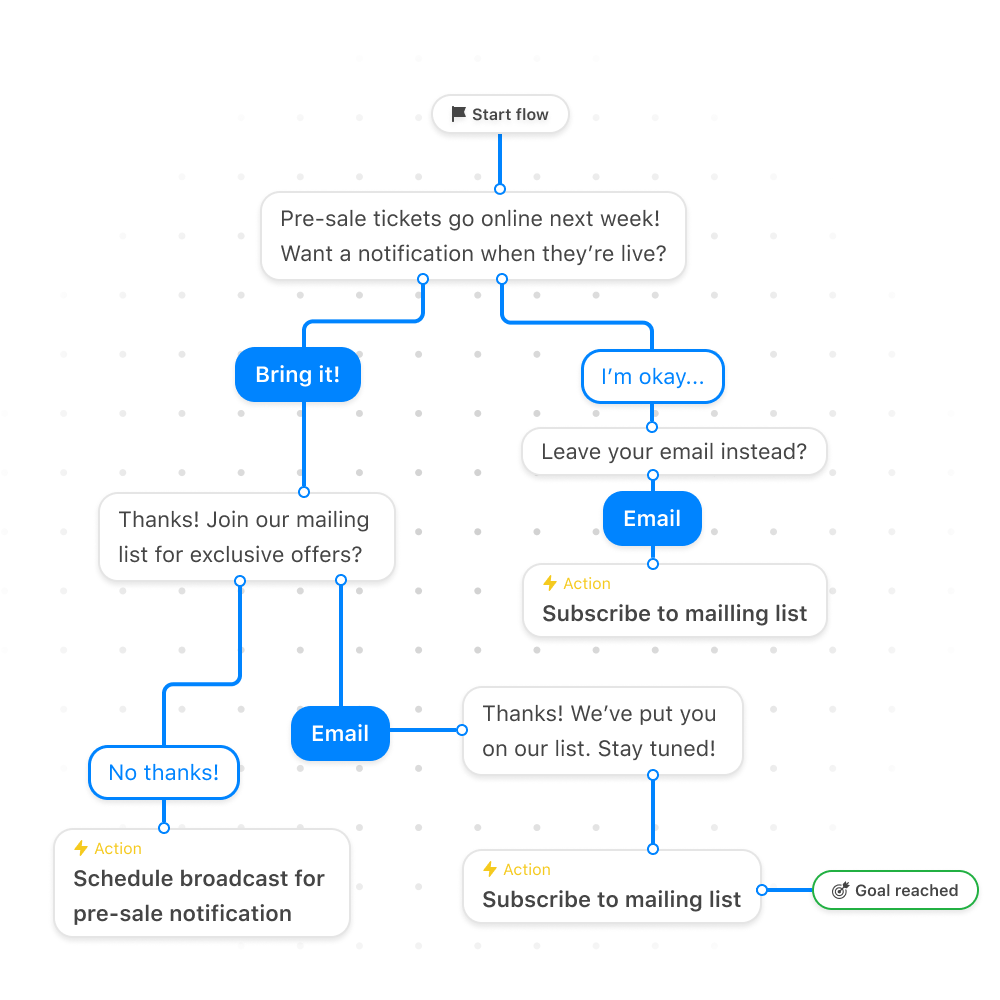
How to set this up in minutes
Step 1. Log into your POP dashboard
Sign in to your POP account, and go to ‘My Campaigns’ to get started. This is where you create new Flows and start all of your chat marketing campaigns.
If you don’t want to write your own Flow, go to ‘Templates’ and find the ‘Ticket Pre-sale’ template Flow.
Select it and save it to ‘My Campaigns’ to edit it to your liking.
Step 2. Choose your campaign type
There are several ways you can share a Flow online and drive traffic to your Messenger channel.
You can share a direct link, set up a Comment-to-Messenger campaign, or run ads that drive traffic to Messenger.
Choose a campaign type that best works for your brand or business. Comment-to-Messenger campaigns are great news feed activators, as these are highly likely to go viral.
The number one choice for a successful ticket pre-sale campaign!
Step 3. Write your Messenger Flow accordingly
Not all campaign types require the same type of Flow structure. A Flow you share with a direct link is the most straightforward. For a Click-to-Messenger ad, you might need to do some tweaking. Simply duplicate a Flow and fine-tune it to its corresponding campaign type.
Don’t forget to include a 'Notify Me' button that adds people to a One-time Notification list. This way you can send a broadcast to these people the moment the pre-sale tickets go online.
Reward people who sign up with exclusive content, and don’t forget to collect email addresses for your mailing list.
Step 4. Schedule a follow-up for release day
When your pre-sale tickets go online, you’re going to want to bring this to people’s attention as soon as possible.
Schedule a direct message for the moment tickets are available, so people that opted in for a notification can get their tickets as soon as possible!
Step 5. Launch your ticket pre-sale campaign on Messenger
This is the fun part. Once your campaign is all set up, you need to promote it.
Use the channels where you already connect with your audience. Spread the word that they can get exclusive early access to your first round of pre-sale tickets.
Link to your announcement Flow and watch the list of people who want an early notification fill up.
You can spread this link by:
- Creating an Instagram swipe-up story that links to your Flow
- Adding the link to your Instagram bio
- Sharing it in organic Facebook posts
- Linking to it in your Facebook story
- Tweeting it to your following
- Linking to it in a Comment-to-Messenger rule
- Running a Click-to-Messenger ad to the Flow
Promote your campaign as much as possible, repeatedly, for best results.
Here’s an example of the announcement and the notification that tickets are live, in Messenger:
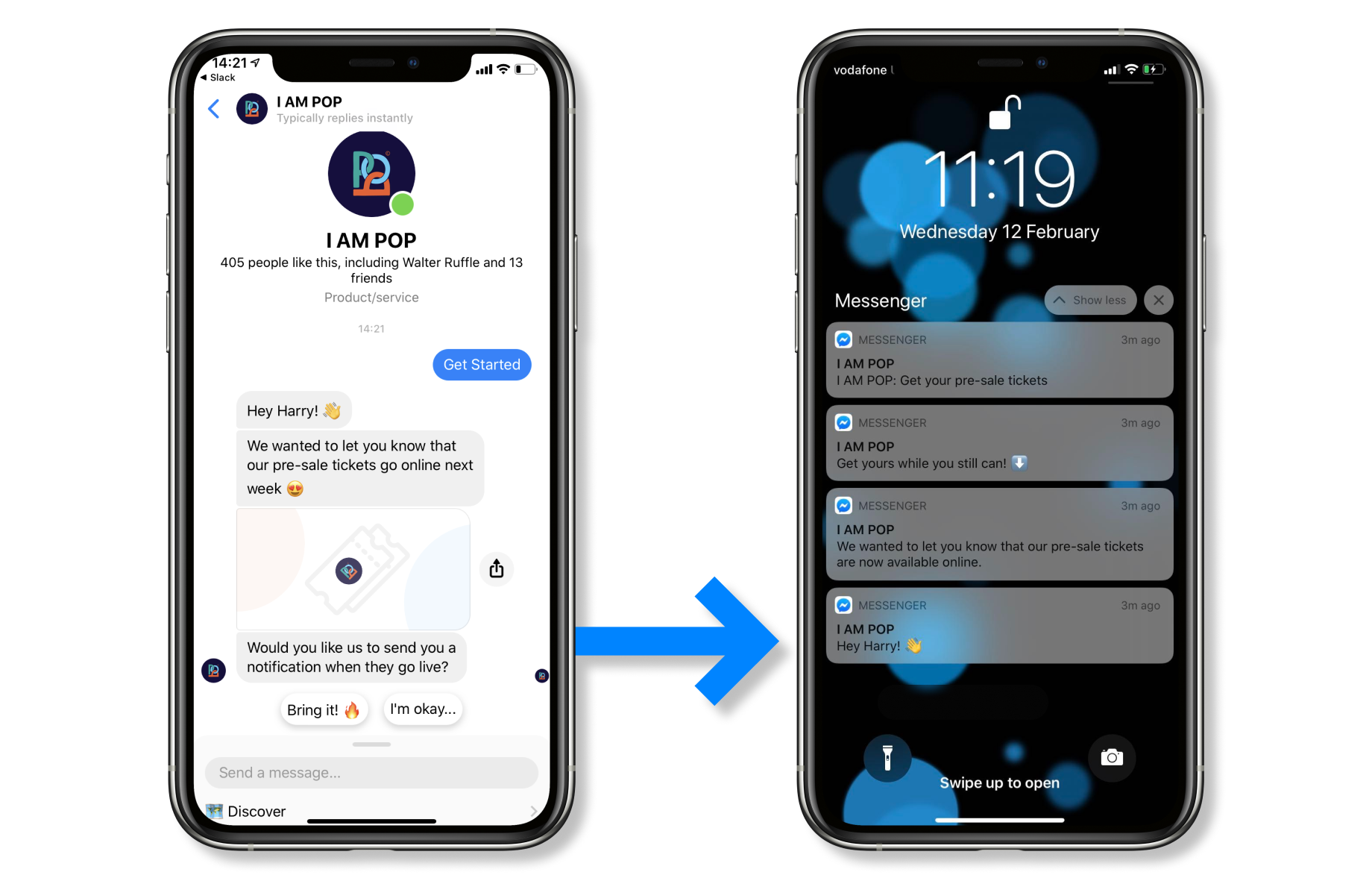
How you'll benefit from this campaign
Setting up a ticket pre-sale campaign delivers several types of results. You will be able to:
- Stimulate people to buy their tickets early
- Gauge interest in your event at an early stage of preparations
- Gain more financial security
- Gather valuable user data
- Provide a unique and engaging shopping journey in chat
- Build a seed audience for your next ad campaign
All of these results will help support and grow your ticketing business, of course!
Tutorial: How to set up a ticket pre-sale campaign
If you need any help with setting up your ticket pre-sale campaign, don’t hesitate to get in touch. Our customer success team is more than happy to help you out!
You can download this ticket pre-sale campaign tutorial here.
Or why don't you connect with POP directly through Messenger at https://m.me/bypophq